Code With Tomi
Installtion Of Python - Code With Tomi
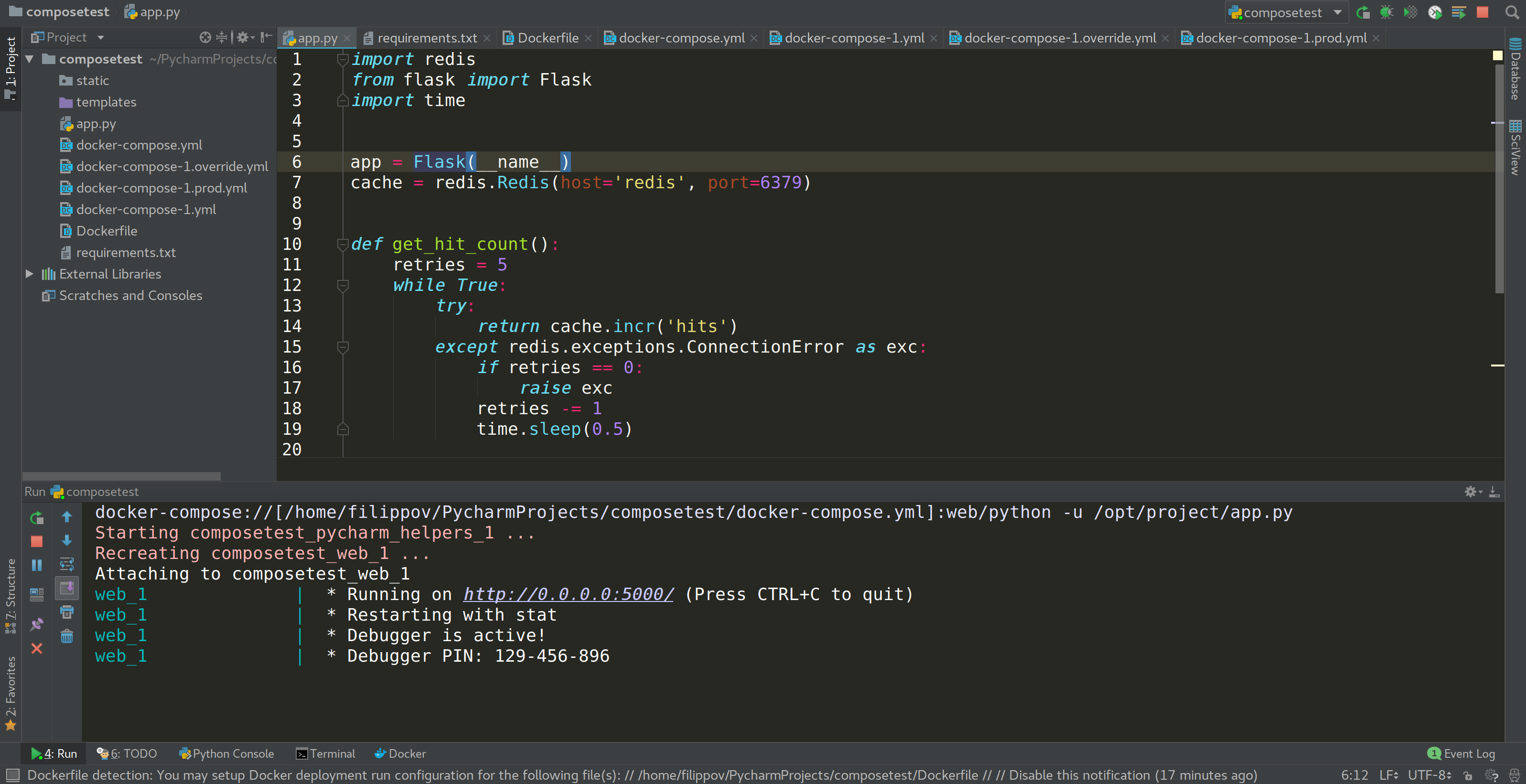
In my last post, i talked about the features of python. But in this post, I am going to be discussing on how to install python on our computer. Without wasting any time, let's get straight into it.
The first thing to do is to download python here. Make sure you download the version of your Operating System(OS), that means that if you are using a mac, you should download the mac version of python. After downloading it, then install it on your laptop. If you are on a windows, during installation, it will ask you if you want to add python to path, please, make sure you check the box, if not, it will give you a lot of problem later.
When you are done with installation let's go straight to download the next thing which is called IDE. An IDE simply stand for Integrated Development Environment. This is the software which we will use to code python. So, to download this chick here. Also, make sure you download the version of your operating system. After downloading it, go ahead and install it.
After doing the two steps above, then you are good to go. In the next post we will start talking about how to code in python.
That is all for the first post on python. Please do not forget to drop a comment and share this post to all your social media platform so that people can also know how to install python. Please, don't forget to subscribe to our youtube channel to get video tutorials on python. And if you want to receive updates of our latest posts, please subscribe with the subscription form down below. And if you also have any questions, just drop a comment below or fill the contact form below to contact me directly. Thank you for reading this post. Bye for now. Happy Programming Life!!!.
Code With Tomi
Py
Py3
Python
Python 3
Python by Code With Tomi
Python Documented
Python For Beginners
Python Tutorial
Python Tutorials For Beginners




Post a Comment
0 Comments